In the constantly evolving world of technology, Artificial Intelligence (AI) is driving innovation, efficiency, and creativity.
Once limited to tech enthusiasts, AI tools are now available to everyone, offering powerful resources that simplify tasks and unlock creative potential.
From enhancing productivity to boosting decision-making, free AI tools are revolutionizing how we interact with technology.
This article explores some of the best free AI tools available in 2024, demonstrating how they can transform your digital life without costing a penny.
Whether you’re a tech expert or a curious newcomer, these tools offer innovative solutions that can be seamlessly integrated into your personal or professional workflows.
Here are the 55 AI tools You can try
MyEdit – Best for Generating, Editing, and Enhancing Audio and Images
MyEdit is an all-in-one AI media editing platform offering a broad range of tools for both images and audio.
It allows users to effortlessly generate avatars, remove backgrounds, upscale images, and enhance audio quality.
This powerful, user-friendly tool is ideal for both professionals and beginners.
Pros and Cons
| Pros | Cons |
|---|---|
| Versatile editing options for images and audio | Internet-dependent for full functionality |
| High-quality output |
- Key Features: AI Image & Sound FX Generator, AI Avatar, AI Image Upscaler, AI Vocal Remover
- Compatibility: Web Browser
- Rating: 5/5
- Price: Free (Premium: $3-$7/month)
PhotoDirector – Best for AI Photo Editing
PhotoDirector integrates advanced AI tools to provide a comprehensive photo editing experience.
It’s known for AI-driven features like sky replacement and artistic effects, making it perfect for photographers who want to add creative touches to their images.
Pros and Cons
| Pros | Cons |
|---|---|
| Advanced AI editing tools | Some premium features require a subscription |
| Great for both beginners and professionals |
- Key Features: AI Image Generation, AI Scene Generator, AI Background Replacement
- Compatibility: Windows, Mac
- Rating: 4.5/5
- Price: Free (Premium: $3.75/month)
PowerDirector – Best for AI Video Editing
PowerDirector stands out for its innovative AI integration in video editing, offering features like AI body effects, motion tracking, and speech-to-text.
It’s designed for all skill levels, making professional-quality video editing accessible to a wide audience.
Pros and Cons
| Pros | Cons |
|---|---|
| Simplifies complex video editing tasks with AI | Some premium features require a subscription |
| User-friendly interface |
- Key Features: AI Sky Replacement, AI Motion Tracking, Speech-to-Text
- Compatibility: Windows, Mac
- Rating: 5/5
- Price: Free (Premium: $4.58/month)
AudioDirector – Best for AI Audio Restoration and Editing
AudioDirector is a powerful AI-based tool for restoring and enhancing audio.
Its user-friendly interface and comprehensive sound design features make it ideal for anyone working with sound, from music producers to filmmakers.
Pros and Cons
| Pros | Cons |
|---|---|
| Powerful AI tools for restoring and enhancing audio | Some advanced features are only in the premium version |
| Intuitive interface for easy navigation |
- Key Features: AI Restoration Assistant, AI Speech Enhancement, AI Wind Removal, AI Vocal Removal and Boost, AI De-Reverb
- Compatibility: Windows
- Rating: 4/5
- Price: Free (Premium: $4.33/month)
We chose AudioDirector for its exceptional AI-powered audio restoration and editing capabilities.
It excels at enhancing audio clarity and removing unwanted noise, making it ideal for professionals in post-production.
In our tests, we recorded on a noisy sidewalk, and the software’s AI made it sound like a studio recording.
The AI Restoration Assistant fixed various audio issues with a single click, including background noises and clipping.
Jasper – Best for AI Marketing for Businesses
Jasper simplifies content creation with AI, reducing time and effort while overcoming creative blocks.
Its tailored tone adjustments and SEO optimization make it perfect for businesses needing high-quality content for marketing.
Pros and Cons
| Pros | Cons |
|---|---|
| Reduces time for content creation | Requires human editing for personalization |
| Overcomes creative blocks with idea generation | Has a learning curve for best results |
- Key Features: Tailored tone/style adjustments, SEO optimization, Browser extensions
- Compatibility: Web browser
- Rating: 4.2/5
- Price: 7-day free trial, then $39/month
Jasper excels in marketing with integrated campaigns and analytics.
It has over 50 templates for writing, including blog posts, and incorporates visuals, keywords, and CTA buttons.
It’s a creative partner that enhances productivity, making it invaluable for marketers.
Otter.ai – Best for Real-time AI Transcription for Meetings

Otter.ai records, transcribes, and generates meeting summaries, allowing you to focus on discussions instead of note-taking.
It automatically shares meeting notes via email or Slack and offers advanced search and playback settings.
Pros and Cons
| Pros | Cons |
|---|---|
| Integrates with popular business tools | Only available in English |
| Generates summaries with action plans | Free plan limits audio transcriptions |
- Key Features: Record, transcribe, generate summaries, chat with teammates
- Compatibility: Web browser
- Rating: 4.2/5
- Price: Free (Premium: $10/month)
Otter.ai is essential for meeting transcription, automatically creating summaries and action items. It’s ideal for Zoom, Google Meet, or Microsoft Teams meetings and increases productivity with AI-powered notes and reminders.
Murf.ai – Best for Generating Voice-overs
Murf.ai offers a range of high-quality AI-generated voices suitable for different types of content, making it a time-saving alternative to professional voice actors.
It provides voice customization and script integration for multimedia projects.
Pros and Cons
| Pros | Cons |
|---|---|
| Cost-effective alternative to professional voice actors | Voice changer only in the expensive Pro plan |
| Wide range of voices in multiple languages | AI voices may lack emotional depth |
- Key Features: AI voice generation, Voice cloning, Integration for multimedia projects
- Compatibility: Web browser
- Rating: 4.5/5
- Price: Free (Premium: $19/month)
Murf.ai is excellent for quick, high-quality voiceover generation. Its user-friendly interface, variety of voices, and ease of use make it a valuable tool for content creators looking to enhance multimedia content.
Stable Diffusion – Best for AI Image Generation
Stable Diffusion allows users to generate images from simple text prompts or existing images.
It offers a range of styles and adjustable aspect ratios, making it perfect for creating personalized digital art.
Pros and Cons
| Pros | Cons |
|---|---|
| Free daily credits | No image editing features |
| Wide range of image styles | Images are deleted after 7 days |
- Key Features: Text-to-image tool, Aspect ratio adjustment, 18 unique styles
- Compatibility: Web browser
- Rating: 4.4/5
- Price: Free (Premium: $7/month)
Stable Diffusion is one of the best free tools for generating images, with a database of prompts to guide users in creating highly accurate results. Its variety of styles makes it a great tool for any creative project.
ChatGPT – Best for AI Writing Assistance
Pros and Cons
| Pros | Cons |
|---|---|
| Mimics human-like conversation, enhancing user engagement | May occasionally generate responses lacking in context or specificity |
| Versatile in various applications, from customer service to educational assistance | Premium version is expensive |
| Constantly evolving intelligence for improved interactions |
Key Features:
- Advanced natural language processing
- Dynamic conversation capabilities
- Learning algorithm that adapts and improves with each interaction
- Multilingual support for diverse communication needs
Compatibility: Web browser
PCMag Rating: 3/5
AI Tools Rating: 4/5
Price: Free (Premium subscriptions available for $20/month for Plus and $25/month per person for Teams)
ChatGPT stands out as an AI chatbot for its natural conversation simulation, making it one of the best AI tools for writing assistance.
Powered by OpenAI, it excels in generating human-like text, suitable for various applications like customer service and educational support.
The free version gives access to unlimited messages and history with the GPT-3.5 model, while the Plus version, using GPT-4, offers advanced features like web browsing and DALL·E 3 for image generation.
However, caution is advised, as ChatGPT may occasionally provide inaccurate or pretentious content. It’s a powerful writing assistant but requires editing for best results.
Synthesia – Best for AI Video Creation
Pros and Cons
| Pros | Cons |
|---|---|
| Enables the creation of professional-looking videos without filming | AI avatars may lack the emotional depth of human actors |
| Saves significant time and resources in video production | Limited to the expressiveness and styles available within the platform |
| User-friendly, making it accessible for non-professionals |
Key Features:
- Text-to-video technology with customizable AI avatars
- Multilingual capabilities supporting over 60 languages
- Wide range of templates and scenes for various video styles
- Easy integration of custom scripts and audio
Compatibility: Web browser
ProductHunt Rating: 4.2/5
AI Tools Rating: 4/5
Price: 1 video free, $22/month for Starter, $67/month for Creator
Synthesia is a revolutionary AI video creation tool, transforming text into engaging video content.
It’s ideal for businesses and individuals looking to create videos without traditional production resources.
The platform offers over 150 ethnically diverse avatars, customizable scripts, and over 130 languages, accents, and voice tones.
However, the high price point and subscription model are a drawback.
PowerDirector is recommended as a more affordable alternative for users who want more creative freedom and realistic AI voices.
Google AI – Best for AI Research
Pros and Cons
| Pros | Cons |
|---|---|
| Access to cutting-edge AI research and tools | Can be complex and require technical expertise to fully utilize |
| Encourages innovation and development in AI technology | Gemini is in the early stages of machine learning |
| Supports a wide range of applications, from healthcare to education |
Key Features:
- A high-quality chatbot and image generator
- Open-source tools and resources for developers and researchers
- Collaboration with leading academic institutions and researchers
- Continual advancement in AI technology across various fields
Compatibility: Web browser
G2 Rating: 4.1/5
AI Tools Rating: 3.5/5
Price: Free (Gemini Advanced is available for $19.99/month)
Google AI is at the forefront of AI research and innovation, offering resources and tools for developers, researchers, and companies integrating AI.
The platform’s open-source collaboration fosters advancements across industries.
Recently, Gemini, Google’s AI chatbot, has been launched with features like source links and image generation.
While Gemini is still developing, its free version is an invaluable tool for exploring AI technology. However, the complexity of Google AI tools may require technical expertise.
PopAI – Best AI for Creating Presentations
Pros and Cons
| Pros | Cons |
|---|---|
| Very impressive slide layout | PowerPoint edits are limited in the free version |
| Considerable time savings on research |
Key Features:
- Key point organization
- Assisting with outline analysis
- Enriching educational support with visual aids
Compatibility: Web browser
Product Hunt Rating: 3/5
AI Tools Rating: 3.5/5
Price: Free (Premium available at $8.7 per month)
PopAI is an innovative tool for creating presentations in seconds.
By simply entering a topic, users can generate a fully formatted PowerPoint presentation with illustrations and an attractive layout.
It’s perfect for students and professionals looking to save time on research. However, the free version lacks some editing capabilities, limiting project management.
DALL-E 2 — Image Creator

Pros and Cons
| Pros | Cons |
|---|---|
| Can generate stunning, life-like images from text descriptions | Limited editing options for the generated images |
| Free to use with no upfront cost | May not always create highly accurate or specific images |
| Combines various styles and attributes for diverse outputs | Requires detailed prompts for more precise results |
Key Features:
- Advanced AI system for image generation from text
- Ability to create original, artistic images
- Wide range of styles and concepts
- Free to use
Compatibility: Web browser
Rating: 4.5/5
Price: Free
DALL-E 2 by OpenAI is one of the most popular AI tools for creating images.
It’s a cutting-edge AI system that combines multiple concepts, styles, and attributes to generate realistic and artistic images based on simple text prompts.
It’s entirely free to use, and its creative outputs are vast, making it a top choice for visual storytelling, art projects, and content creation.
GFP-GAN — Photo Restoration
Pros and Cons
| Pros | Cons |
|---|---|
| Can restore old photos with high accuracy | Results may vary depending on photo quality |
| Maintains realism while filling in missing details | Complex restoration may need manual adjustment |
| Fast processing times | Limited in handling severe damage or distortions |
Key Features:
- AI-based photo restoration tool
- Combines data from two AI models
- High accuracy and realism in restored images
- Free demo available
Compatibility: Web browser
Rating: 4/5
Price: Free
GFP-GAN is an exceptional AI tool for restoring old and damaged photos.
Developed by Tencent researchers, it uses advanced AI models to fill in missing details and produce high-quality results in seconds.
This tool is valuable for anyone looking to preserve family photos or repair images with minor damage.
JADBio — AutoML
Pros and Cons
| Pros | Cons |
|---|---|
| No coding experience required | Limited free version features |
| Ideal for biotech and multi-omics analysis | Not suitable for all industries |
| User-friendly platform with intuitive design | May require advanced knowledge for some features |
Key Features:
- AutoML platform designed for non-coders
- Powerful tools for biotech and multi-omics analysis
- Free lifetime account available
- Supports predictive model building
Compatibility: Web browser
Rating: 4.2/5
Price: Free (with premium features)
JADBio is a powerful AI tool designed to assist with machine learning, making it accessible to users with no coding expertise.
It’s particularly useful in biotech fields, but its versatility extends to other industries.
With free lifetime access, JADBio simplifies data analysis and model building for students and professionals alike.
Copy.ai — Copywriting Tool
Pros and Cons
| Pros | Cons |
|---|---|
| Easily generates unique content | May require editing to refine results |
| Ideal for social media, blogs, and digital marketing | Limited creative control over generated content |
| Free to use for basic features | Repetitive outputs may occur with certain prompts |
Key Features:
- AI-powered content generation for various formats
- Ideal for copywriting, blog posts, and social media
- Free version available with basic features
Compatibility: Web browser
Rating: 4.3/5
Price: Free (premium plans available)
Copy.ai is an excellent free AI tool for content creators looking to automate writing tasks.
It allows users to generate content for blogs, social media, and product descriptions.
While it may need some manual adjustments for a more personalized touch, it’s a solid choice for quick content generation.
Lumen5 — Video Creator
Pros and Cons
| Pros | Cons |
|---|---|
| User-friendly video creation platform | Limited creative flexibility |
| Automatically generates videos from text | Requires premium access for advanced features |
| Includes a wide selection of images and templates | Videos may lack uniqueness due to template-based design |
Key Features:
- Converts text into video sequences
- Variety of templates and formats for customization
- Easy to use for creating professional-looking videos
Compatibility: Web browser
Rating: 4.5/5
Price: Free (with premium options)
Lumen5 is a video creation platform that simplifies the process of making professional videos.
By automatically converting text into video format, it’s ideal for social media, marketing, and educational purposes. Its vast template library allows for quick and easy video production.
Canva’s AI Art Generator

Pros and Cons
| Pros | Cons |
|---|---|
| Fast and easy text-to-art generation | Limited control over art customization |
| Perfect for presentations and social media | May lack artistic depth compared to dedicated art software |
| Wide variety of artistic styles and options | Requires premium for advanced features |
Key Features:
- AI-powered art generation from text
- Great for social media, presentations, and marketing
- Instant image creation based on user descriptions
Compatibility: Web browser
Rating: 4.4/5
Price: Free (premium features available)
Canva’s AI Art Generator is a versatile tool that allows users to create art quickly and easily from text prompts.
This tool is a valuable addition to Canva’s existing design platform, enabling users to generate artwork for presentations, social media posts, and more.
Lalal.ai — Audio Stem Splitter
Pros and Cons
| Pros | Cons |
|---|---|
| High-quality audio separation | Limited free usage (10 minutes) |
| Supports multiple instrument and vocal tracks | High fees for extended usage |
| Easy-to-use interface for fast audio editing | Audio quality may vary depending on input |
Key Features:
- AI-based vocal separation technology
- Extracts various instrumental and vocal tracks
- Free 10-minute trial for first-time users
Compatibility: Web browser
Rating: 4.6/5
Price: Free (with paid options for extended use)
Lalal.ai is a game-changing tool for music production and editing.
It leverages AI to separate and isolate specific audio tracks, such as vocals, drums, and instruments, making it ideal for remixing, karaoke, or music production. Its high-quality output makes it a must-have for audio professionals.
WriteSonic — AI Writer
Pros and Cons
| Pros | Cons |
|---|---|
| Generates high-quality written content | Some features may require a subscription |
| Offers various writing templates | May not capture niche tones perfectly |
Key Features:
- Supports multiple content formats (blogs, ads, etc.)
- Quick content generation based on user input
- Easy-to-use interface for all levels
Compatibility: Web browser
Price: Free tier available; premium plans start at $15/month
WriteSonic is an excellent AI writing assistant that helps users create high-quality content across different formats.
With a range of templates and the ability to customize output, it’s perfect for anyone looking to enhance their writing process.
Pictory — Video Editing Tool
Pros and Cons
| Pros | Cons |
|---|---|
| Automates video editing processes | Free version has limited features |
| Ideal for creating short promotional videos | Requires some initial setup |
Key Features:
- Transforms scripts into engaging videos
- Includes various editing templates and styles
- Offers stock footage and audio options
Compatibility: Web browser
Price: Free trial available; subscription plans start at $19/month
Pictory is a video editing tool that allows users to convert scripts into captivating videos effortlessly.
Its automation features make it ideal for marketers and content creators seeking quick and engaging visual content.
Grammarly — Writing Assistant
Pros and Cons
| Pros | Cons |
|---|---|
| Offers comprehensive grammar and style checks | Premium features can be pricey |
| Supports multiple writing formats | Some suggestions may be overly strict |
Key Features:
- Real-time grammar and spell checking
- Style improvement suggestions for clarity
- Browser extension for easy access
Compatibility: Web browser, desktop, mobile apps
Price: Free basic plan; premium options available
Grammarly is a popular writing assistant that helps users improve their writing quality by providing real-time grammar checks and style suggestions.
Whether you’re drafting an email or a report, Grammarly ensures your writing is polished and professional.
Frase — SEO Content Tool
Pros and Cons
| Pros | Cons |
|---|---|
| Optimizes content for SEO | May require a learning curve for beginners |
| Offers competitive analysis features | Premium pricing may deter some users |
Key Features:
- Content optimization based on keywords and topics
- Analyzes top-ranking articles for insights
- Streamlined writing interface for easy use
Compatibility: Web browser
Price: Free trial; paid plans start at $14.99/month
Frase is an SEO content tool that helps users optimize their writing for search engines.
By analyzing competitor content and providing insights, Frase ensures that your content stands out and ranks higher in search results.
Design.ai — Creative Design Tool
Pros and Cons
| Pros | Cons |
|---|---|
| Streamlines the design process | Limited customization in free version |
| Ideal for quick graphics and branding | May not suit complex design needs |
Key Features:
- AI-driven design creation for logos, videos, and more
- User-friendly interface for rapid design output
- Offers various templates to choose from
Compatibility: Web browser
Price: Free trial; subscription plans available
Design.ai is a creative design tool that simplifies the design process for users of all skill levels.
With its AI-driven features, it’s perfect for businesses looking to create professional graphics quickly and efficiently.
Kuki — Chatbot
Pros and Cons
| Pros | Cons |
|---|---|
| Engages users with human-like conversation | May not always understand complex queries |
| Can be integrated into various platforms | Limited to pre-defined responses in some cases |
Key Features:
- Mimics human-like conversations
- Customizable for various applications
- Learning capabilities for improved interactions
Compatibility: Web browser, API
Price: Free for basic use
Kuki is an AI chatbot that engages users in conversations that feel natural and human-like.
It can be customized for various applications, making it a versatile tool for businesses looking to enhance customer interaction.
Looka — Logo Maker

Pros and Cons
| Pros | Cons |
|---|---|
| User-friendly logo design process | Free version offers limited features |
| Customizable designs based on preferences | Full resolution logos require payment |
Key Features:
- AI-generated logo designs
- Offers branding kits for cohesive marketing
- Easy-to-use interface for quick creation
Compatibility: Web browser
Price: Free to create; paid for full resolution
Looka is an AI logo maker that simplifies the process of designing a professional logo.
Users can create unique logos based on their preferences and receive branding kits to ensure consistency across their marketing materials.
Rephrase.ai — Video Rephrasing Tool
Pros and Cons
| Pros | Cons |
|---|---|
| Automatically rephrases video content | Limited editing options for free users |
| Ideal for creating varied video content | May not work well with all video types |
Key Features:
- AI-driven video rephrasing
- Helps create multiple versions of content
- Streamlined user interface for quick use
Compatibility: Web browser
Price: Free trial available; subscription plans available
Rephrase.ai offers a unique service by allowing users to rephrase their video content.
This can be especially useful for marketers looking to create diverse versions of promotional material while maintaining the original message.
Snappa — Graphic Design Tool
Pros and Cons
| Pros | Cons |
|---|---|
| Quick and easy graphic design process | Free version has limited downloads |
| Offers a variety of templates and stock images | May lack advanced features for pros |
Key Features:
- Drag-and-drop design interface
- Pre-made templates for social media and marketing
- Access to a library of stock photos and graphics
Compatibility: Web browser
Price: Free plan available; premium options start at $10/month
Snappa is a graphic design tool tailored for users who want to create stunning visuals without the hassle of complicated software.
Its user-friendly platform is perfect for marketers and social media managers.
Synthesia — AI Video Creation Tool
Pros and Cons
| Pros | Cons |
|---|---|
| Creates videos from text effortlessly | Subscription costs can be high |
| Ideal for training and marketing videos | Limited customization in free trial |
Key Features:
- AI-generated video avatars
- Supports multiple languages for global reach
- Quick video production process
Compatibility: Web browser
Price: Free trial; paid plans available
Synthesia revolutionizes video creation by allowing users to generate videos from text.
This tool is particularly beneficial for businesses looking to create training materials or marketing content quickly and efficiently.
Tiled — Interactive Storytelling Tool
Pros and Cons
| Pros | Cons |
|---|---|
| Engages users with interactive content | May require some learning to master |
| Ideal for creating rich media experiences | Limited features in free version |
Key Features:
- Create interactive stories and presentations
- User-friendly drag-and-drop interface
- Supports multimedia integration
Compatibility: Web browser
Price: Free plan available; premium plans start at $15/month
Tiled is an interactive storytelling tool that enables users to create engaging presentations and stories.
With its multimedia integration, it’s a great choice for educators and marketers looking to captivate their audience.
CopySmith — AI Content Generator
Pros and Cons
| Pros | Cons |
|---|---|
| Quickly generates marketing copy | Free version has limited word count |
| Supports various content types | May require a learning curve |
Key Features:
- Ideal for e-commerce and marketing content
- Templates for ads, product descriptions, and more
- User-friendly interface for easy navigation
Compatibility: Web browser
Price: Free tier available; premium plans start at $19/month
CopySmith is an AI content generator focused on creating marketing copy.
It helps businesses produce engaging content quickly, making it a valuable tool for e-commerce and digital marketing efforts.
Chatbot.com — Customer Support Tool
Pros and Cons
| Pros | Cons |
|---|---|
| Improves customer support efficiency | Limited capabilities in free tier |
| Customizable to fit brand voice | May require setup time |
Key Features:
- AI-driven chatbot for customer inquiries
- Easy integration with websites and social media
- Analytics dashboard for performance tracking
Compatibility: Web browser
Price: Free trial; subscription plans available
Chatbot.com is a customer support tool that enhances user experience by providing instant responses to inquiries.
Its AI-driven technology ensures customers receive timely assistance, making it a great addition to any business.
Mailchimp — Email Marketing Tool
Pros and Cons
| Pros | Cons |
|---|---|
| User-friendly interface for email campaigns | Limited automation features in free version |
| Excellent analytics for tracking performance | Pricing can be high for advanced features |
Key Features:
- Email campaign management
- Customizable templates for branding
- Audience segmentation for targeted marketing
Compatibility: Web browser, mobile apps
Price: Free tier available; premium plans start at $11/month
Mailchimp is a popular email marketing tool that helps businesses design, send, and analyze email campaigns.
Its user-friendly interface makes it suitable for beginners and experienced marketers alike.
Jasper — AI Writing Assistant
Pros and Cons
| Pros | Cons |
|---|---|
| Generates high-quality written content | Pricing can be steep for small businesses |
| Supports various content types | Learning curve for new users |
Key Features:
- AI-driven writing suggestions
- Supports multiple languages
- Custom templates for various content formats
Compatibility: Web browser
Price: Free trial available; plans start at $49/month
Jasper is an AI writing assistant that streamlines content creation for businesses and content creators.
With its advanced algorithms, it helps produce engaging and high-quality content efficiently.
Fotor — Online Photo Editor

Pros and Cons
| Pros | Cons |
|---|---|
| User-friendly photo editing tools | Limited features in free version |
| Offers AI-based enhancement options | Premium options can be pricey |
Key Features:
- Basic editing tools like cropping and resizing
- AI-powered photo enhancements
- Templates for social media graphics
Compatibility: Web browser, mobile apps
Price: Free version available; premium plans start at $8.99/month
Fotor is an online photo editor that combines traditional editing tools with AI-powered enhancements. It’s perfect for users looking to improve their photos quickly and easily.
Notion AI — Workspace Automation Tool
Pros and Cons
| Pros | Cons |
|---|---|
| Combines note-taking and task management | Might be overwhelming for new users |
| AI capabilities enhance productivity | Free version has limited features |
Key Features:
- Integrates AI to assist with writing and organization
- Customizable workspace for teams and individuals
- Collaboration features for team projects
Compatibility: Web browser, desktop, mobile apps
Price: Free for personal use; paid plans available
Notion AI enhances the productivity of its workspace by incorporating AI features to help with writing and organizing tasks.
It’s ideal for teams looking for a collaborative platform that adapts to their needs.
Photoroom — Background Removal Tool
Pros and Cons
| Pros | Cons |
|---|---|
| Quick and efficient background removal | Limited customization options in free version |
| Ideal for e-commerce product images | May require payment for high-resolution images |
Key Features:
- Instant background removal from images
- AI-driven editing tools for product photography
- User-friendly interface for quick edits
Compatibility: Web browser, mobile apps
Price: Free trial; premium plans start at $9.99/month
Photoroom is a specialized tool for removing backgrounds from images, making it perfect for e-commerce businesses.
Its AI capabilities allow for quick edits, enhancing product visuals effortlessly.
AIVA — AI Music Composer
Pros and Cons
| Pros | Cons |
|---|---|
| Creates original music compositions | Limited customization in free version |
| Ideal for filmmakers and content creators | May not match all creative preferences |
Key Features:
- AI-generated music tracks for various genres
- User-friendly interface for creating compositions
- Licensing options for commercial use
Compatibility: Web browser
Price: Free trial available; subscription plans start at $15/month
AIVA is an AI music composer that generates unique music tracks tailored to your needs. It’s perfect for filmmakers, video creators, and anyone needing original soundscapes for their projects.
Runway ML — Creative Tools for Artists
Pros and Cons
| Pros | Cons |
|---|---|
| Powerful tools for creative projects | Requires a learning curve for full use |
| Integrates AI for video editing and effects | Free tier has limitations |
Key Features:
- Video editing tools powered by AI
- Image generation and manipulation features
- Community and resources for creators
Compatibility: Web browser, desktop apps
Price: Free tier available; paid plans start at $12/month
Runway ML is a platform that provides AI-powered tools for artists and creators.
Its suite of features makes it an excellent choice for anyone looking to enhance their creative projects.
Vidnami — AI Video Creation Tool
Pros and Cons
| Pros | Cons |
|---|---|
| Quick video creation process | Limited editing options |
| Ideal for marketers and social media managers | Requires a subscription for full access |
Key Features:
- Converts scripts into videos automatically
- Includes stock footage and music library
- User-friendly interface for fast production
Compatibility: Web browser
Price: Free trial available; plans start at $39/month
Vidnami is an AI video creation tool designed for marketers and content creators.
It helps users transform written content into engaging videos, streamlining the production process.
Figma — Collaborative Design Tool
Pros and Cons
| Pros | Cons |
|---|---|
| Excellent for team collaboration | Can be resource-intensive |
| Supports real-time editing and feedback | Some features may require a subscription |
Key Features:
- Design interface for UI/UX projects
- Real-time collaboration features
- Plugins and integrations for enhanced functionality
Compatibility: Web browser, desktop apps
Price: Free tier available; premium plans start at $12/month
Figma is a collaborative design tool that allows teams to work together in real-time on UI/UX projects.
Its powerful features make it an ideal choice for designers looking for a seamless workflow.
CopyDash — Marketing Copy Generator
Pros and Cons
| Pros | Cons |
|---|---|
| Quick generation of marketing content | Limited to specific content types |
| User-friendly interface | Some features may be basic |
Key Features:
- Generates ads, social media posts, and more
- Easy-to-use interface for quick access
- Supports various marketing strategies
Compatibility: Web browser
Price: Free tier available; paid plans start at $10/month
CopyDash is a marketing copy generator that helps users create engaging content quickly.
Its straightforward interface and rapid output make it ideal for marketers needing to produce content efficiently.
Jasper Art — AI Art Generator
Pros and Cons
| Pros | Cons |
|---|---|
| Creates unique artworks from prompts | Limited customization options |
| Ideal for content creators and marketers | Some features may require payment |
Key Features:
- Generates art based on user prompts
- Quick and easy to use
- Perfect for enhancing visual content
Compatibility: Web browser
Price: Free trial available; subscription plans start at $29/month
Jasper Art is an AI art generator that allows users to create unique artworks based on prompts.
It’s a great tool for content creators looking to enhance their visuals with original art.
Sprout Social — Social Media Management Tool
Pros and Cons
| Pros | Cons |
|---|---|
| Comprehensive social media analytics | Pricing may be high for small businesses |
| User-friendly interface | Limited features in free version |
Key Features:
- Social media scheduling and publishing
- Analytics for tracking engagement
- Integration with multiple platforms
Compatibility: Web browser, mobile apps
Price: Free trial available; plans start at $99/month
Sprout Social is a social media management tool that helps businesses manage their online presence.
With its powerful analytics and scheduling features, it’s ideal for marketers looking to optimize their social media strategies.
Speechify — Text-to-Speech Tool

Pros and Cons
| Pros | Cons |
|---|---|
| High-quality voice options | Premium features require payment |
| Supports various document types | Limited customization for free users |
Key Features:
- Converts text to speech in various languages
- Ideal for learning and accessibility
- User-friendly interface for easy navigation
Compatibility: Web browser, desktop, mobile apps
Price: Free version available; premium plans start at $1.99/month
Speechify is a text-to-speech tool that transforms written content into audio.
It’s perfect for students, professionals, and anyone looking to consume content in a different format.
Cogram — AI-Powered Coding Assistant
Pros and Cons
| Pros | Cons |
|---|---|
| Assists with coding in real-time | May not support all programming languages |
| Ideal for beginners and experienced coders | Limited features in free version |
Key Features:
- Provides code suggestions and solutions
- Supports multiple programming languages
- Learning resources for users
Compatibility: Web browser
Price: Free tier available; premium options start at $15/month
Cogram is an AI-powered coding assistant that helps users with real-time code suggestions and solutions.
It’s a valuable resource for both beginners and experienced developers looking to enhance their coding skills.
Notedex — Smart Note-Taking Tool
Pros and Cons
| Pros | Cons |
|---|---|
| Organizes notes efficiently | Some features may be limited in free version |
| Ideal for students and professionals | Requires learning to maximize potential |
Key Features:
- AI-powered note organization
- Supports multimedia integration in notes
- User-friendly interface for easy access
Compatibility: Web browser, mobile apps
Price: Free version available; premium plans start at $10/month
Notedex is a smart note-taking tool that helps users organize their notes efficiently.
With its AI capabilities, it’s perfect for students and professionals looking to streamline their study and work processes.
Fyle — Expense Management Tool
Pros and Cons
| Pros | Cons |
|---|---|
| Streamlines expense reporting | Some users find it complex to set up |
| Integrates with multiple accounting software | Premium features can be costly |
Key Features:
- AI-driven expense tracking
- Supports receipt scanning and reporting
- User-friendly dashboard for insights
Compatibility: Web browser, mobile apps
Price: Free trial available; plans start at $8/month
Fyle is an expense management tool that helps businesses track and report expenses efficiently.
Its AI capabilities simplify the process, making it an excellent choice for organizations looking to improve financial management.
Usetiful — User Onboarding Tool
Pros and Cons
| Pros | Cons |
|---|---|
| Enhances user onboarding experience | Limited features in free version |
| Easy to implement on websites | Some may find it lacks customization options |
Key Features:
- Interactive walkthroughs for user onboarding
- Analytics for tracking user engagement
- Supports multiple platforms
Compatibility: Web browser
Price: Free trial available; plans start at $49/month
Usetiful is a user onboarding tool that enhances the onboarding experience for new users.
With its interactive walkthroughs and analytics, it’s ideal for SaaS companies looking to improve user engagement.
Reply.io — Sales Automation Tool
Pros and Cons
| Pros | Cons |
|---|---|
| Streamlines sales outreach processes | Premium pricing may be high for startups |
| Provides analytics for campaign performance | Limited features in free version |
Key Features:
- Automates email outreach for sales teams
- Integrates with CRM systems
- Analytics for tracking performance
Compatibility: Web browser
Price: Free trial available; plans start at $70/month
Reply.io is a sales automation tool that helps teams streamline their outreach processes.
Its analytics features ensure that businesses can track the effectiveness of their campaigns.
Chai — Conversational AI Platform
Pros and Cons
| Pros | Cons |
|---|---|
| Creates engaging conversational agents | Limited customization in free version |
| Supports various use cases | Requires technical knowledge for advanced features |
Key Features:
- Build chatbots for websites and applications
- AI-driven conversations for user engagement
- Analytics to monitor performance
Compatibility: Web browser
Price: Free tier available; premium plans start at $10/month
Chai is a conversational AI platform that allows users to create engaging chatbots for various applications.
Its user-friendly interface makes it accessible for businesses looking to enhance customer interaction.
Zoho CRM — Customer Relationship Management Tool
Pros and Cons
| Pros | Cons |
|---|---|
| Comprehensive CRM features | Can be overwhelming for new users |
| Integrates with various business applications | Pricing can be high for premium features |
Key Features:
- Manages customer relationships and sales processes
- Customizable dashboards and reporting
- Integrates with other Zoho applications
Compatibility: Web browser, mobile apps
Price: Free tier available; paid plans start at $12/user/month
Zoho CRM is a powerful customer relationship management tool that helps businesses manage their interactions with customers.
Its extensive features make it suitable for companies of all sizes.
Airtable — Flexible Database Tool
Pros and Cons
| Pros | Cons |
|---|---|
| Highly customizable database interface | Some features may require a learning curve |
| Ideal for project management and collaboration | Pricing may be high for advanced features |
Key Features:
- Combines spreadsheet and database functionalities
- Supports collaboration on projects
- Integration with other tools for enhanced productivity
Compatibility: Web browser, mobile apps
Price: Free tier available; paid plans start at $10/month
Airtable is a flexible database tool that combines the simplicity of spreadsheets with the functionality of databases. It’s perfect for project management and team collaboration.
Clarity — Video Conferencing Tool
Pros and Cons
| Pros | Cons |
|---|---|
| High-quality video and audio | Limited features in free version |
| User-friendly interface | May not integrate with all platforms |
Key Features:
- Easy-to-use video conferencing features
- Screen sharing and recording options
- Analytics for meeting performance
Compatibility: Web browser, mobile apps
Price: Free tier available; premium plans start at $15/month
Clarity is a video conferencing tool designed for teams and individuals.
Its user-friendly interface and high-quality features make it a great choice for remote meetings and collaboration.
Moqups — Online Prototyping Tool
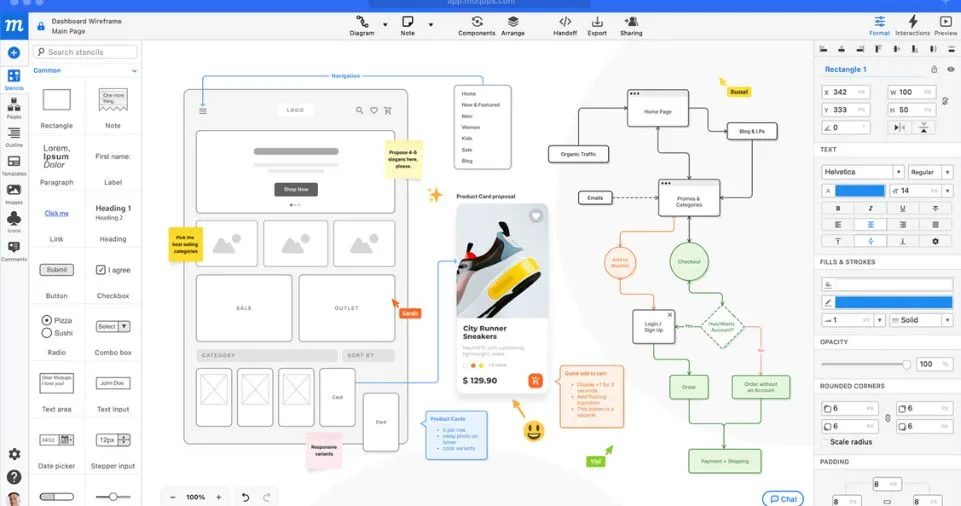
Pros and Cons
| Pros | Cons |
|---|---|
| User-friendly prototyping features | Limited features in free version |
| Ideal for UI/UX designers | Can be resource-intensive |
Key Features:
- Create wireframes, mockups, and prototypes
- Collaboration features for team projects
- Templates for quick design
Compatibility: Web browser
Price: Free version available; premium plans start at $12/month
Moqups is an online prototyping tool that helps designers create wireframes, mockups, and prototypes. Its collaborative features make it ideal for UI/UX designers working in teams.
How AI Tools Can Benefit Individuals and Businesses
AI tools offer immense benefits to both individuals and businesses.
For individuals, they boost productivity through virtual assistants, enable personalized learning, improve health tracking via wearables, and enhance creativity with tools like ChatGPT.
Financial management apps and communication tools further simplify everyday tasks.
For businesses, AI drives efficiency by automating tasks, providing 24/7 customer support through chatbots, and enabling data-driven decision-making with analytics tools.
Marketing automation, fraud detection, and personalized employee training help optimize operations and reduce costs.
Additionally, AI supports product development by analyzing market trends and consumer feedback.
By enhancing productivity, improving decision-making, and fostering innovation, AI tools empower users and organizations to achieve more with fewer resources.
ALSO READ: What is AI Art?
Final Thoughts
The advancement of AI technology has enabled both individuals and businesses to harness its capabilities without incurring significant costs.
The free AI tools available today offer a glimpse into the future, simplifying various tasks—from content creation to data analysis and even audio processing.
As AI technology continues to evolve, we can anticipate even more innovative tools and applications on the horizon.
Frequently Asked Questions about AI
What is Artificial Intelligence?
Artificial Intelligence (AI) is not just a figment of science fiction; it’s a transformative force shaping our world.
In essence, AI refers to the development of intelligent machines capable of performing tasks that typically require human intelligence, such as speech recognition, problem-solving, and decision-making.
AI empowers machines to learn and improve autonomously through sophisticated algorithms and neural networks.
These systems can analyze extensive data sets, identify patterns, and make predictions with remarkable accuracy.
The potential of AI is limitless, with applications ranging from self-driving vehicles to personalized healthcare.
Staying informed about AI is vital. By incorporating AI into your marketing strategies, you can gain insights into customer behavior, personalize experiences, and automate tedious tasks, freeing up time for more strategic endeavors.
Whether you’re a business owner aiming to enhance efficiency or a marketer seeking to elevate your campaigns, embracing AI is essential for future success.
What are some examples of AI applications?
AI is revolutionizing various sectors.
Here are some notable applications:
Healthcare:
AI improves disease diagnosis and treatment. AI-powered medical imaging tools analyze millions of images to detect patterns indicative of health conditions, while virtual assistants help patients manage chronic illnesses with personalized reminders.
Finance:
AI automates investment decisions. Algorithms analyze vast financial datasets to predict market trends and identify profitable opportunities, while chatbots enhance customer service efficiency in banking.
Transportation:
AI enhances safety and efficiency. Self-driving cars aim to reduce accidents caused by human error, and traffic management systems optimize flow in urban areas.
Entertainment: AI enriches user experiences. Personalized content recommendations in video and music platforms cater to individual preferences, while AI-driven video games create dynamic environments that react to player actions.
Marketing:
AI-powered copywriting tools are becoming essential.
They analyze customer data to generate high-quality content for emails, social media, and blogs, optimizing for engagement and conversions.
Although these tools cannot replace human creativity, they significantly augment the content creation process.
These examples illustrate the breadth of AI applications, and as the technology evolves, even more innovative uses will emerge.
How can AI benefit businesses and individuals?
AI offers substantial benefits for both businesses and individuals:
For businesses:
AI provides a competitive edge by automating tasks, quickly analyzing data, and delivering insights into customer preferences.
AI-powered chatbots enhance customer service, reducing response times and improving satisfaction.
Predictive analytics allows for data-driven decision-making, enhancing efficiency and profitability.
Moreover, free AI copywriting tools help businesses produce high-quality content at scale, saving time and resources.
For individuals:
AI enhances daily life by simplifying tasks. Personal assistants like Siri and Alexa help manage schedules and control home devices through voice commands.
AI-powered healthcare tools offer personalized health recommendations and reminders.
Additionally, AI writing tools assist students in editing and proofreading their work efficiently.
AI’s societal impact is significant, improving public safety and reducing environmental effects.
AI traffic management systems optimize flow, enhancing air quality, while predictive tools prepare communities for natural disasters.
In summary, AI is a transformative force that offers substantial benefits for businesses, individuals, and society.
By leveraging AI’s power to automate, analyze, and enhance productivity, companies can gain a competitive advantage while improving the quality of life for individuals.

